A Stenciled Rainbow Birthday Card
Hi friends. Alanna here today sharing a quick and easy colorful birthday card. If you are short on time but still want to make something that pops, the Playful Patterns stencil is just the thing.
I started out by taking the Playful Patterns stencil and adhering it so just part of the striped portion of the stencil was showing on my card base. I then took some purple tape to mask off the right hand side to keep a nice clean edge.
I love this stencil so much since it gives you 3 different patterns so it's a great value and would make an awesome addition to anyone's stash.
You can see the colors of the mini ink cubes that I used below. In rainbow order, they are Lipstick Jungle, In your Face Orange, Dan-D-Lion, Key Lime Pie, Swimming Hole and Mrs. Periwinkle. Don't you just love these fun names? They sure do make me smile. :)
These inks are part of the Summer Shore, County Fair and Jewelry Beads collections. They are such a great size and I'm so happy that the awesome hybrid inks from LDRS Creative are also available in a cube form.
However, if you prefer the full size pads, the store has you covered. You can find all the full size pads here.

After my ink blending was done over the stencil, I removed the purple tape and then set my card to dry for just a bit.
I pulled out the Life is Sweet stamp set and got the large sentiment from it and stamped it using the Raven Hybrid ink. This ink gives such a nice crisp image. I love how the black sentiment just pops off the card.
To finish off my card, I added some enamel dots and stars and then decided to round the top corner on the right hand side to help balance things out a bit.

I hope you've enjoyed today's card. Wouldn't it be great to make a bunch of these as a gift set to give to someone?
Bye for now and crafty hugs!
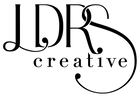
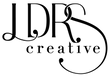



Wonderful blended rainbow border, Alanna! Thanks for sharing how you created the blend and this fun birthday card!
Could you please do a video tutorial on how to use the on the move Jump To It – Swivel Slide Add-On for a card?
Leave a comment